Unlocking the Power of SEO: A Step-by-Step Guide
Introduction:
In today's digital age, optimizing your website for search engines is no longer an option—it's a necessity. Search Engine Optimization (SEO) is the key to improving your website's visibility, attracting more organic traffic, and boosting your online presence. In this comprehensive guide, we'll take you through the essential steps to unlock the power of SEO and help your WordPress website climb the search engine rankings.
Keyword Research: Keywords are the foundation of SEO. Start by researching relevant keywords and phrases related to your website's content. Tools like Google Keyword Planner or SEMrush can help you identify high-potential keywords that align with your niche and audience.
On-Page SEO: Optimize your individual pages and blog posts for search engines. This includes placing your chosen keywords strategically in titles, headings, and content. Make sure to write high-quality, engaging content that keeps your readers on the page.
Quality Content: Content is king in the SEO world. Regularly update your website with fresh, informative, and engaging content. Google rewards websites that provide valuable information. Consistency is key—create a content calendar and stick to it.
User-Friendly URLs: Your website's URLs should be clean and user-friendly. Include relevant keywords and avoid lengthy or cryptic URLs. WordPress makes it easy to customize your URLs.
Mobile Responsiveness: Ensure your website is mobile-responsive. With a growing number of users accessing websites from mobile devices, Google gives preference to mobile-friendly websites.
Speed Optimization: A fast-loading website is crucial for user experience and SEO. Use tools like Google PageSpeed Insights to identify and fix speed-related issues.
Image Optimization: Compress and optimize your images to reduce load times. Use descriptive file names and alt tags for images, which also helps with accessibility and SEO.
Internal and External Links: Incorporate internal links to other relevant pages on your website. Additionally, include high-quality external links to authoritative sources to enhance your content's credibility.
Meta Descriptions: Craft compelling meta descriptions for your pages and posts. These short snippets provide a preview of your content in search engine results and can influence click-through rates.
Sitemaps and Robots.txt: Create an XML sitemap to help search engines understand your website's structure. Use a robots.txt file to guide search engine bots on what to crawl and what to avoid.
Social Media Integration: Share your content on social media platforms. This can help improve your website's visibility and potentially drive more traffic.
Analytics and Monitoring: Use tools like Google Analytics to track your website's performance. Monitor your keyword rankings, traffic, and user behavior to make data-driven improvements.
Backlinks: Earn high-quality backlinks from reputable websites in your niche. Quality over quantity is essential here, so focus on building relationships and creating shareable content.
Security and SSL: Secure your website with SSL (Secure Sockets Layer) encryption. Google gives preference to secure websites, and it's a trust factor for your visitors.
Conclusion: Optimizing your WordPress website for SEO is an ongoing process. It requires dedication, continuous improvement, and staying updated with industry trends. By following these steps and incorporating best practices, you can enhance your website's search engine rankings, attract more organic traffic, and ultimately, achieve your online goals.
Remember, SEO is not a one-time effort but an ongoing strategy that will yield long-term benefits for your WordPress website.